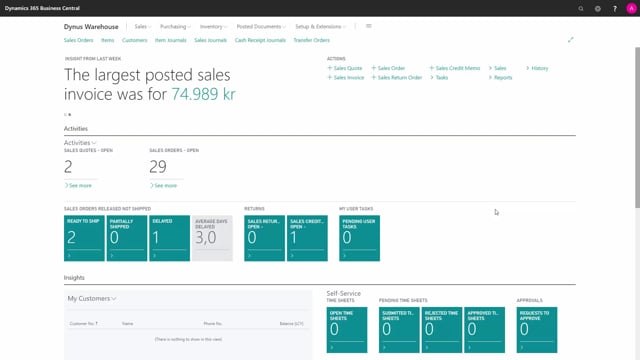
How do you set up employees per warehouse location?
For a warehouse employee to be able to work with the warehouse documents, meaning the received, put away shipments, pick documents, you need to be set up as a warehouse employee in Business Central. Let’s look at the warehouse employee setup in here.
This is what happens in the video
So, use assign the user ID and the location code and you need to make that combination for the warehouse employee ABSUPER here to be able to work on that location code.
One of them you could set up as default, it has different functionality. Let’s see how it works.
So, if I’m looking at a warehouse shipment, for instance, like this, I have two shipments here: one on location code Main and one location code WMS Center.
I only see those two shipments because I’m set up on both locations. I’m the ABSUPER guy.
So, if I’m deleting one of them in my warehouse employee setup in here and let’s delete the user on the Main location like this and I’m looking at my warehouse shipment again in here, I can see that now I will only see the warehouse shipment on the location code WMS Center.
So, this is a filtering functionality but it’s also an often used or seen mistake that users cannot figure out why they don’t see documents when they’re set up and not set up for new locations, but starting to use them.
In the setup of the warehouse employee, you would often also enter a default location.
You can only have one default location, meaning if I’m trying to add another one, I’ll just get an error in here and the default location is used on several warehouse activities to suggest which activities are on which location you’re working on.
For instance, when you’re working with warehouse picks, warehouse put aways, etc.

