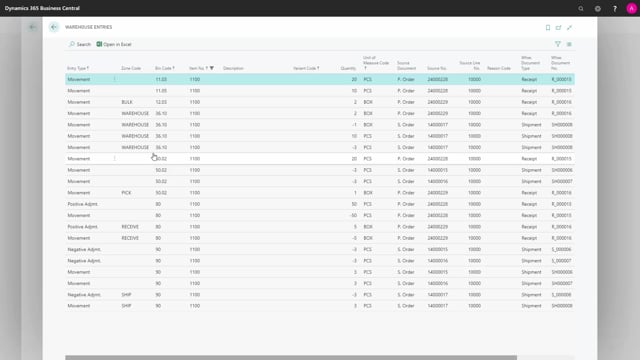
What is the Bin Content Table in Business Central?
The bin content table in Business Central is a table that sums up the quantities on the warehouse entries.
This is what happens in the video
So whereas the warehouse entries contain one entry per transaction, going to be more and more entries – the bin content table is just a sum-up of the warehouse entries where the quantity is different from zero or when you have a checkmark in the default bin.
So you can have zero on quantity on the default bin.
Let’s see how this looks in Business Central.
From my item card, it’s possible for me to navigate into the warehouse entries.
And I can see here a list of warehouse entries and the older the item will get, the more warehouse entries we will get in here and it’ll just be a bigger and bigger list and the quantity and unit of measure code so it sums up per quantity, unit of measure code, and the bin content table.
So if this is all my warehouse entries and I look into my bin content, it will only display the combination of bin code and location code with an actual quantity or with the checkmark in the fixed bin.
So it’s possible for me to have a fixed bin for this item, and otherwise, it will only be with quantities.
So if I use this one box on bins 36.
10, this line will also disappear in my bin content list.

