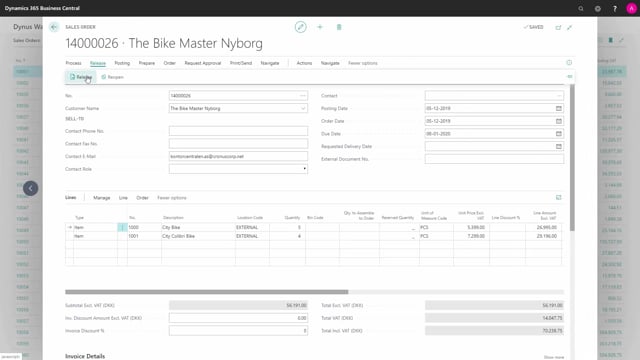
How is the Outbound Warehouse flow with only Shipments required?
I’m going to make a demo in Business Central of a location that is set up with the checkmark in require shipments, but not require pick and not require bins. So the flow I’m going to show you look something like this.
This is what happens in the video
We have sales orders that are released.
I create the warehouse shipment and from the warehouse shipment, I will fetch other sales orders to show how several sales orders can go into one shipment.
Then we will send it to the warehouse meaning print it and then afterwards update it and post it and it will create item ledger entries only.
Let’s see how it works in Business Central.
I will make a new sales order for a customer that I have set up for location that I call external and I will just show you the location as well.
Quantity four maybe and five of those items.
Let’s just take a look at the external location to see the setup in here and it’s set up only with require receive and shipment but nothing in bins and picks.
On my sales order, I need to release it because if I’m going to make a shipment, it needs to be released and I can just test if I’m trying to post it directly here.
It shouldn’t be possible because when I set up require shipment, there will be an error saying there’s nothing to post because they haven’t been made a shipment.
This means I need to release my sales order and then from my action, I could select create warehouse shipment.
This warehouse shipment now contains the line from the sales order, but I would like to fetch more lines into the warehouse shipment and in other videos, we will display how to do this more strategically, but for now, I will just get source document and select to other sales orders.
Those are for another customer.
Customer number 32000, even though, I could fetch it into the same warehouse document, I could print this document and send it to my external warehouse, or to the internal warehouse if it’s the strategy I’m using.
So this is like a picking document but with no bins on it, so it’s just the complete item list.
After getting a notification, everything is picked and shipped correctly.
I would just post the warehouse shipment from here.
And I could select to both ship and invoice or just ship it and it will post on my different sales orders and says also here the number of documents posted is three.
So now I’ve posted all sales orders from one warehouse shipment.
And the system will only have created item ledger entries, but no warehouse entries.
And if I scroll right on my sales order, I can see my ship quantity will be 4 and 5 and likewise on the other two sales orders.

