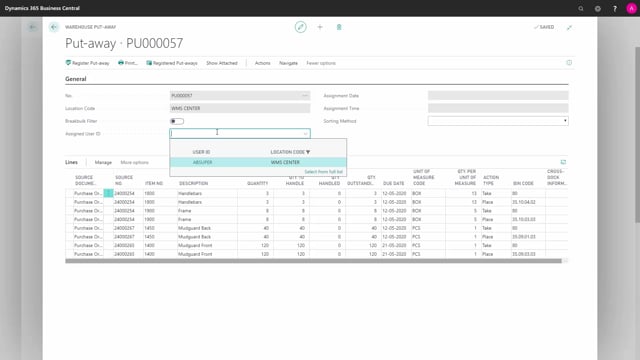
Playlists Manage
Log in to create a playlist or see your existing playlists.
Log inHow do you assign a put-away to an employee?
It is possible to assign a warehouse put-away to a specific warehouse employee.
This is what happens in the video
So, you can assign in here a user ID to the warehouse put-away. In this way, it is possible to filter in the put-away list. So, if you have for instance warehouse employees that drives a truck and somebody who’s pulling a wagon, so stuff like that is difficult to distinguish who is going to handle which put-aways.
So, if you use handheld devices on other filtering functionalities, it’s possible for the warehouse employee to filter on the warehouse put-away list, depending on who you have assigned the document to. So, this is just a way of filtering and assigning employees to specific put-aways.

