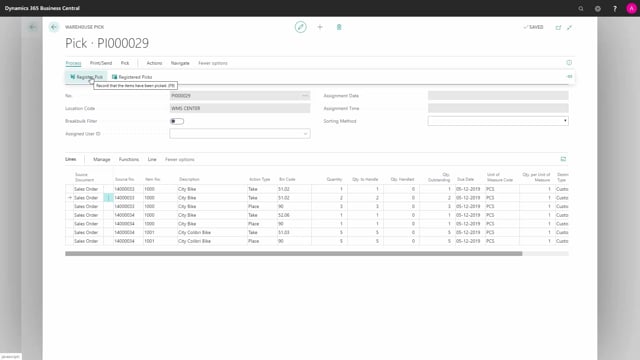
What is the purpose of a warehouse pick?
The warehouse pick is a document meant to create a movement from the inventory from the pick bins into the shipping bin. So, the point of creating a warehouse pick from a warehouse shipment is to create a document with lines saying take the item from whatever bin code and place it on the shipment bin code.
This is what happens in the video
So, normally the place action bin will be the same for all lines, which will be the shipping bin and the take action type with the bin code will be whatever I’m going to pick at the inventory.
So, in this scenario, the warehouse employee will have to go to bin code 52.06 and collect three pieces and then enter the quantity to handle here and continue to the next one.
It’s possible to change the bin code either while you go along or with the scanner device if you’re using a scanner.
Let me just change the bin code here as an example.
And of course, if the pick was printed for the users, you will enter this on your paper while you were walking around in the warehouse.
So, if this was the document used for the picking when you take from another bin code, you change the bin code, of course, on the document and you change the quantity.
On the pick line, you can enter the quantity directly, the quantity to handle.
Maybe the user is only taking two on that bin code, the first one then it’s possible to split into the first line I’ve handled, and then we could select manually the bin code for the second line I wanted to take and likewise, all the quantity to handle needs to be filled in on all the shipment line.
It was not filled in automatically, meaning it could have been possible from the beginning to select the function autofill quantity to handle which will fill in default quantity to handle.
Now, the pick is done.
The warehouse employees are returning to the Business Central with this paper entering all the quantities to handle and then it’s possible to register the pick from the process, register pick, and this will create only warehouse entries meaning the pick is in movement into the shipment bin.
Here’s how it’s done.

