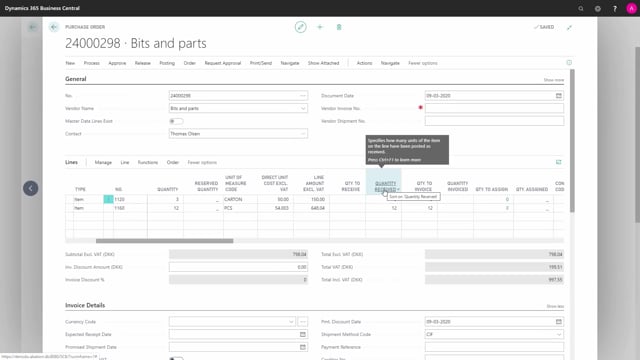
Playlists Manage
Log in to create a playlist or see your existing playlists.
Log inHow does inbound warehouse work with receipts and no bins?
I would show you a flow in Business Central that looks like this, meaning I have a location using warehouse receipt but not using bin and not using put-aways. I might use this for external warehouses where I only want to bundle purchase order and then ship and receive documents on external warehouse.
This is what happens in the video
Let’s see how this looks.
I have prepared a purchase order on location external, which is set up with the require receive checkmark, but no put-aways and no bin, and some quantities here and quantity received is 0 as you can see here on the document uses a warehouse functionality. So first of all, I need to release my document. That’s the first step, now I can create from actions. I can create a warehouse receipt.
And it will suggest to open the warehouse receipt, and in this document, I can send this document to the external vendor, and when I get some feedback, I could fill it in manually. I’m not filling in bins because I don’t use any bins here. So just post the warehouse receipt like this.
And it will create item ledger entries, but no warehouse entries. So in this scenario, I have posted three and twelve, only using the warehouse receipt document. I could also have made the receipt document manually and imported purchase order, several purchase orders into that document.

