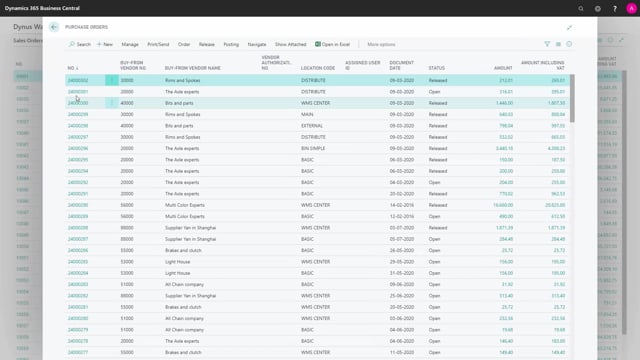
How do you use inventory put-aways?
Let’s take a look at the inventory put-away document, and how it works, and how it’s possible to overwrite it. I’m going to show you an example on my location code distribute, in which I have not check-marked the require receive, but I have check-marked the require put-away and also bin mandatory.
This is what happens in the video
So this pick will have an inventory put-away is created when we have this combination of require receive and require put-away.
If I have check-marked the require receive it would have been in warehouse put-away instead. I’ve made 2 purchase orders and let’s see how it works.
So even though I require an inventory pick it’s possible for me to actually handle the document, the purchase order directly.
So I could overwrite the inventory pick functionality, adding another item number here. This is an open document. It’s not released yet and I’ve added quantity for 3 and I just added the last line so you can see in the bin code field that it might be default filled in from the item card. I could change the bin code in here like I want to, saying this should be another bin, like this. And it’s actually possible for me to post the purchase order in here, receive the purchase order without creating an inventory put-away.
So even though I have set up on the location that I’d like to use to inventory put-away; It’s not mandatory for me. So it’s possible here on the purchase order as you can see to receive the quantity directly.
The other scenario that I normally would use if I’ve made that checkmark is to create an inventory put-away, to do that I need to release the purchase order, after releasing it I could go to my warehouse functionality and create an inventory put-away.
I will select here to create the inventory put-away, press OK, and now we have created a document they can use in the warehouse. So instead of using the purchase order directly; we have now created a document for the warehouse people with inventory put-away lines in it, and I can navigate to the document from in here.
Like this, and this document could be printed for the warehouse people. So they have a document to actually use and like on the purchase order. It would be possible in here to change the bin that I’m placing the item on, so I can add the bin code in here and the quantity to handle like this. So I need to fill in this document this way. It’s not possible for the warehouse people to see prices, etc…
And they have a more clean document with the things that they need to do, so we don’t have all kinds of fields on the purchase order available.
And when I post this document it will post the inventory put-away so it disappears and turns into a posted inventory put-away and also posts the purchase order, so you can now see the quantity received is filled in.

