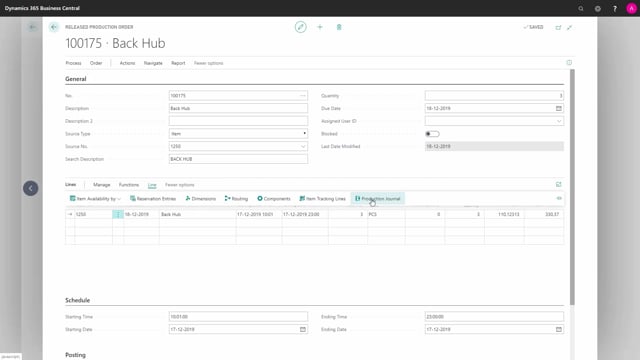
How do you move to production with simple locations?
Working with simple locations, it’s possible to make an inventory movement instead of an inventory pick, so if I want to move items into the production order area and then consuming it from the item also referred the production order, it’s possible instead of actually posting the inventory pick.
This is what happens in the video
I’ve prepared a production order here on item 1250, 3 pieces on location code distribute, which in my scenario is a simple location not requiring shipments or receives and I will refresh the production order.
And after doing that, I could create directly an inventory movement in here while deselecting pick and then selecting movement.
This will now create an inventory movement activity and I can find it from a menu.
I can see here the quantities, where to take it from, and where to put it to so this is a take and place activity, an inventory movement because I’m actually just posting a movement of this item.
Now, I could change the quantity on the lines or the bin code where to pick it and of course, I need to fill in the quantity to handle if it’s not filled in or using the functionality autofill quantity to handle to fill in everything.
And then, I register my inventory movement, and this will actually just post warehouse entries from the warehouse into the production order.
So, if I’m looking at the production order right now and I navigate into my entries, my item ledger entries, nothing has been posted yet.
Whereas if I navigate into my warehouse entries like this, I can see all the warehouse entries made due to this movement.
So, with this strategy, I would normally move item into production order and then from my production journal when I’m ready for that, I could post consumption.
So, the actual production people could use those items or post from this journal directly.
Let’s say this scenario, we only take one and two to begin with for some reason and I can do the posting on those after making my movement.
So, this is another strategy of working with production order and pick for production order.

