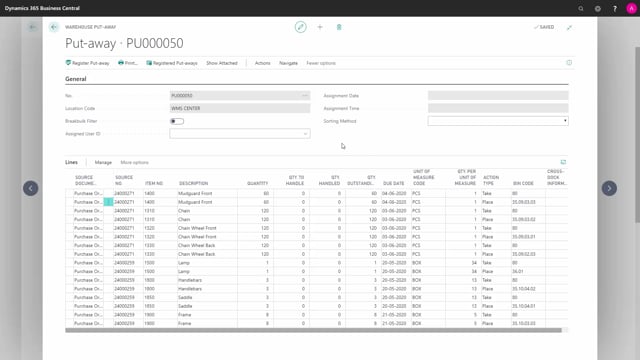
How you print a warehouse put-away?
Once you have finished the receipt posting, and you have the warehouse put-away, you might want to print it to be able for the warehouse people to have a document, they can use in the warehouse.
This is what happens in the video
So for instance here, I have a warehouse put-away document with many lines on it, and it says which items to take and where to place them. Take them from bin code and place them here, and I could print a document and normally this would go directly on a pdf, but I’ve set it up here to be able to print to the screen.
And you can see here the warehouse document displaying on the item numbers, take the item 1400 from this bin code, place it on whatever bin, and you could print this out, and with the bin you could correct all the bin codes, and update your warehouse put-away before registering it, if you are doing changes to the suggested bin codes. So, this is how you print a warehouse put-away.

