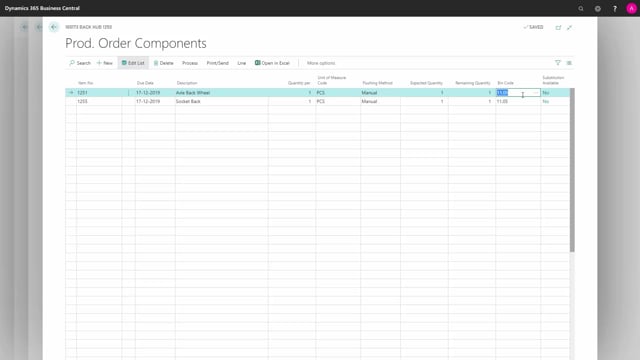
Playlists Manage
Log in to create a playlist or see your existing playlists.
Log inHow do you configure picking to a dedicated bin?
It’s possible to set up the work center or machine center in a way that the consumption or production order is made for a specific bin. Let’s see the scenario here.
This is what happens in the video
I’ve entered an item on the production order on location code Main which is an advanced location without the pick WMS checkmark.
I will refresh the production order and I will expect the bin to be my default bin if I’m looking at my component line, the default bin in my location setup which is 120 to post consumption to this production order, meaning when I’m moving or picking items for the production order, it would be moved into this bin code.
If I look at the routing line, I can see on the routing line that the last operation in the routing is number 400 and this is handled by the last operation.
So if I am entering my work center number 400 like this, and setting up two bin codes, I actually did that on the work center here, but I did it on location code WMS and the supplies, of course, are only to one location since the work center can only be on one geographical area.
So, for example, I would like the location code here to be my to production code.
So, I’ll expect now the movements or the production order to be calculated on this production code. Let’s see if it works.
So, I’m going back on the production order, refreshing it like this, and checking out the components line.
And here correctly, you can see that it suggests that the bin code that I would post the consumption from will be the new bin code that I’ve added on the work center.
So, the work center which is a unique geographical spot could have its own bin code where the picks or movements are performed to.

