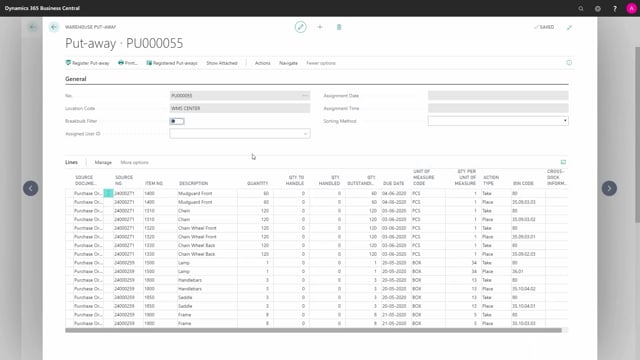
Playlists Manage
Log in to create a playlist or see your existing playlists.
Log inHow do you use the put-away worksheet?
Maybe you want to bundle your warehouse put-aways that were created from your warehouse receipt, meaning you could have maybe four or five or different amounts of receipts coming into the house, but you will put it in the receipt area. And if you want to put it away in one big go, you could turn them into one document instead of several documents.
This is what happens in the video
This is how you could do this using a put-away worksheet. So, first of all, I would like to look at my warehouse put-aways. In this example, I have three documents.
If I look into one of them, it will have maybe 16 lines here, another one that have four lines, and this could have been like 20 different documents coming from 20 different receipts.
But if you want one warehouse employee to put it all away, go in here and delete the documents, and in this version, I’ll have to delete it one by one so it’s not possible as for now to delete many in one go, but if I delete them like this; it’s not possible for me to use a put-away worksheet.
And because I delete the put-away, the warehouse documents here will be applicable again.
So just select all of them, and it now imports all the lines that I need to put away and I can create an put-away document; I could select whether I want to fill in quantity to handle etc. Like this.
So, now I have created only one warehouse put-away document with all my lines from the three documents before, so this way it’s easier for me to do one big put-away.

