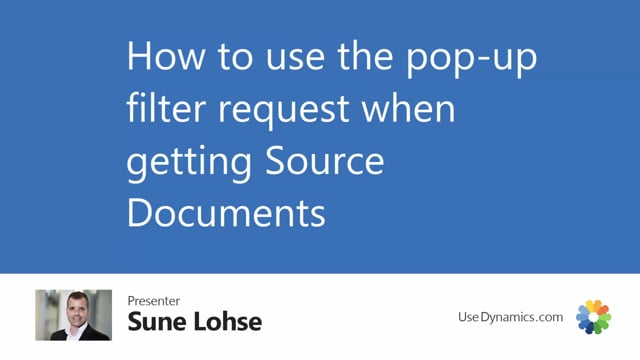
Playlists Manage
Log in to create a playlist or see your existing playlists.
Log inHow does the filter request work?
When I’m using the functionality on a warehouse shipment header to use the filters to get source documents, it’s possible to set a checkmark in the window on the field show filter request and this checkmark only just pops up the filters that actually already set up.
This is what happens in the video
So in my filter window, I’ve done all the setup but instead of entering that, I could just select my show filter request, and then when I run it, instead of just running it, it pops up with the filter and I can see all the filters.
So, I can see here that it’s filtering on those different documents, shipping advice complete, location code warehouse, etcetera, and I could add more filler.
So, it’s like a way of modifying the filter in this specific batch.
So, if I’m seeing for some reason this should not be complete but partial like this and I’m running it.
It will import the lines here, but it wouldn’t have changed my– if I modify my original filters here, it wouldn’t have changed that one.
So, using the filter functionality or the request page functionality makes it possible to change the filters without changing the standard setup I’m using.

