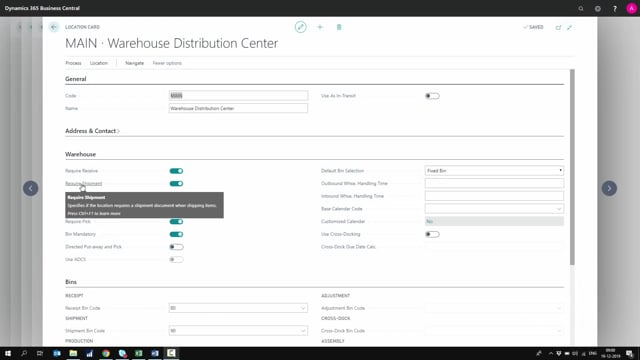
How do you pick for production with advanced locations?
If you have check marked the require shipment field on the location card like this or you have set a checkmark in the directed put away and pick which will also check the require shipment, you will need to perform a warehouse pick to pick for production order.
This is what happens in the video
Normally, when you use warehouse pick, you will create some kind of a shipment and from the shipment, you will create the warehouse pick but in the case of a production order, you will not perform a shipment and you can create a warehouse pick directly.
I’ve prepared a production order on my item number Back Hub on location main which requires warehouse pick and I have refreshed my production order.
I can just do it again here and it will create, of course, component lines and routing lines on that location.
Now from my menu, I could create a warehouse pick directly.
So I’ll just select create warehouse pick and okay, and it creates my pick activity and if I’m trying to post consumption now without handling my pick or even without creating my pick before, if I go into my production journal, it will not be possible if I’m entering quantity here.
It says that the pick quantity is 0, and therefore, I cannot post any consumption.
So, it requires that I create the warehouse pick before actually posting the consumption.
Let’s look at the warehouse pick we created in here and I can send this to the warehouse employee, of course, to pick it.
And in this scenario, it only has one item available and we have two items on the component list so the warehouse pick is only created for one item number.
And it asked me to move quantity two from my pick bin to my production bin which is stated on the location card or on the last work center in my routing.
I perform the pick, fill in the quantity to handle, or auto-fill it, and then I register the pick, of course, and when I go back on my production order now, in my production journal, it should be possible to actually post the quantity on my item number and it default fills in the consumed quantity that I have picked and if I just delete the other lines now, I will be able to post my consumption journal made from my warehouse pick.
So, I’m picking automatically into the production bin that is stated on the location or on the work center card.

