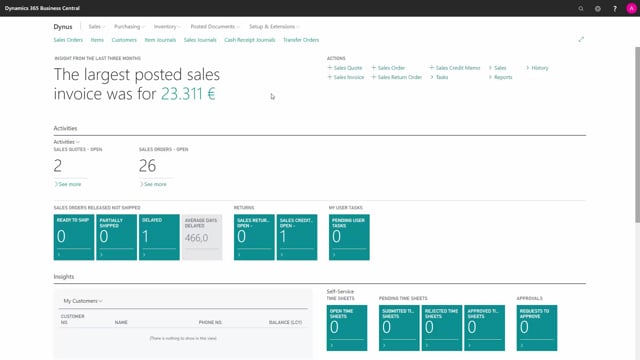
How do you pull a document into a put-away?
Being a warehouse employee, I can create inventory put-aways by myself by pulling the release purchase orders, or other source documents into the inventory put-away. The source documents could be purchase orders, sales return orders, or transfer orders.
This is what happens in the video
So if I enter my inventory put-away documents like this, and I have nothing yet in here, and I create a new one. It will be created on the location code set up on the warehouse employee that I’m assigned to as a user.
From here, I could filter on Source document, and Source document number, and if I don’t filter I’ll just see the complete Source document list when I answer the process get Source document.
So this is a list of all open purchase orders, transfer orders, or sales return orders that I could fetch into this inventory put-away, and it’s only possible to fetch one document in here. So there’s a one-to-one relation between the source document and the inventory put-away.
I’ll just select the document, and it creates the inventory put-away like this.

