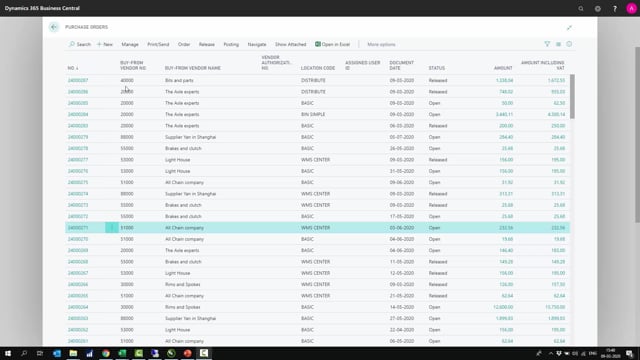
How can you create warehouse receipts?
When you create warehouse receipt, you can use a pull strategy or push strategy. Normally, you will use the pull strategy if you want to create receipt on several source documents instead of only ones. And you will use a pull strategy from the scene from the warehouse perspective, and not from the order perspective.
This is what happens in the video
But let’s start with the push strategy. In this example, I have a purchase order and I’d like to create a warehouse document for that, my quantity received is not filled in and the document is open. And if I navigate, I would know that I have no warehouse receipt line, so it’s not prepared yet.
So, what I could do with a push strategy, is to release my purchase order and somebody needs to do that anyway, normally that would be the purchaser determining when the purchase order can be released and ready for warehouse handlings.
And from a push strategy, I will go to actions, warehouse, create warehouse receipt, and it will create one warehouse receipt for this purchase document. It could also have been from a transfer order, or sales return order, which is also a source document for the inbound warehouse.
In this scenario, we have now made one receipt document from a push strategy, and it’s here ready to be handled and posted for this specific purchase order.
The other way around we could have made the pull strategy entering the warehouse receipt directly like this, and I can see the receipt that I just made in here.
I could create a new one with a pull strategy like this, and instead of pushing it from the source document, I could now import either through using filters to get source documents or just by getting source documents. So in here, I could actually select which documents I would like to import to this warehouse receipt like this, or I could have used the filter functionality. I’ll show that in other video to get more lines in here.
So, this way I can bundle as you can see here sales return orders, transfer orders, purchase orders etc.. into one receipt document. So, this is different strategies, who is responsible for creating the warehouse receipt, whether it would be the purchasers or the warehouse employees.

