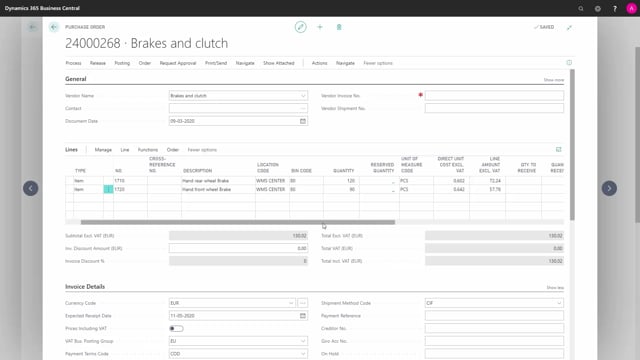
What does posting a warehouse receipt do?
When you post a warehouse receipt, the warehouse receipt will be deleted, the purchase order received and it will create a warehouse put-away document. Let’s take this example.
This is what happens in the video
There’s a purchase order now from my action. If I try to create a warehouse receipt, I will get an error because it needs to be released. So we always have to remember to release the purchase order.
Create a warehouse receipt and it opens the warehouse receipt in here. So now I have an open purchase order and open warehouse receipt, and I can insert the quantity I want to receive on the warehouse, and it will receive the item and receive the purchase order into bin code 80. So when I post my warehouse receipt now, the warehouse receipt will be deleted, as you can see here.
So, the warehouse document is deleted, and the purchase document is now received as you can see in here. And even though I actually invoiced the purchase order that will still be a put-away.
So, if we invoice this one for the vendor, which means that the purchase order 268 will also disappear as we can see here. And we don’t want to open the posted invoice. So now my purchase order number 268 is deleted in here.
But if I open my warehouse put-aways in here; it will have created a put-away document for me, for this purchase order. So there’s still a link to the posted purchase receipt, and I have a put-away document here. And if I actually happen to delete this put away document, without moving it from my receipt bin code into the other bin codes, I could recreate it with put-away worksheet.
So, it’s actually possible to recreate. Let’s just see how this work just for the example, I will delete the put-away so now it’s gone. So, I will enter my put-away worksheet.
Something, here we are, put-away worksheets and in my put-away worksheet, I could prepare getting warehouse documents, which will show me all the open documents that are received or not the open document, but the documents actually received that hasn’t been handled yet from the received bin. So from here, I could now create a put-away based on those two lines.
And we now have a new put-away activity again.
So, it will continue popping up until I’m posting this put-away somehow, even though I’ve deleted. So, the put-away document can still be open even though all the other warehouse inbound document is posted and deleted.

