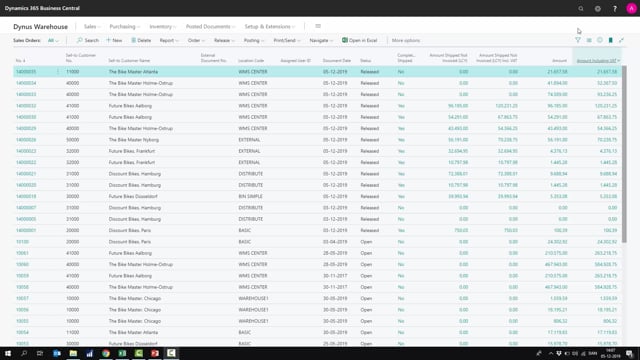
How to import source documents into a Warehouse Shipment?
With the pull strategy, you can manually import source documents into your warehouse shipment. So from my menu, I could create a warehouse shipment manually.
This is what happens in the video
If I’m in charge of our warehouse, I’ll just create a new warehouse shipment on the specific location that we are working at, and then from my menu, I could select get source document and manually point out these different source documents I want to ship to.
This could be both purchase return orders, transfer orders, service order, sales orders, etc, and I could import those directly to my warehouse shipment and now it’s ready to create a pick from our warehouse shipment.

